LawMate PV-DY20i Portable IP/P2P DVR Module
259,00 €
CompareLawMate PV-DY20i is a hidden camera & portable Wi-Fi & IP DVR module.
The DVR module comes with a 3 MP CMOS camera, offering up to 1080P resolution, and IP / P2P connectivity.
It is powered by the battery, and the accessories include a BA-2200 mAh battery that lasts for 3-4 h of continuous recording, as well as the PI-RF50TX Remote Controller. The module can be charged by using a USB cable.
The 6800mAh battery for PV-DY20i is also available and triples the battery life if needed.
Furthermore, the DIY module has multiple operating modes; Auto/Manual/Motion Detection and vibration alerts. LawMate PV-DY20i allows multiple installation ways and it is one of the bestselling devices from LawMate widely used by professionals in the surveillance niche.
Learn more about LawMate DVRs and LawMate spy cameras to make sure you choose the right one.
field_65804868cc332
Description
LawMate PV-DY20i is a hidden camera & portable Wi-Fi & IP DVR module.
The DVR module comes with a 3 MP CMOS camera, offering up to 1080P resolution, and IP / P2P connectivity.
It is powered by the battery, and the accessories include a BA-2200 mAh battery that lasts for 3-4 h of continuous recording, as well as the PI-RF50TX Remote Controller. The module can be charged by using a USB cable.
The 6800mAh battery for PV-DY20i is also available and triples the battery life if needed.
Furthermore, the DIY module has multiple operating modes; Auto/Manual/Motion Detection and vibration alerts. LawMate PV-DY20i allows multiple installation ways and it is one of the bestselling devices from LawMate widely used by professionals in the surveillance niche.
Learn more about LawMate DVRs and LawMate spy cameras to make sure you choose the right one.
Features and Specifications
PV-DY20i Main Features:
- Make your own hidden camera with this tiny DVR
- 3MP Camera with 1/3” progressive CMOS sensor
- 1080p / 720p / WVGA @30 fps Resolution Options
- IP/P2P connection enables streaming and live view all over the world
- Connects to PV Cam App Viewer on your smartphone
- Compatible with Lawmate PI-RF50TX Remote Controller
- Recording time up to 300 mins with @ 1920*1080 resolution on 16 GB SD card
- Vibration Alert for Power on/off, Recording & Low battery
- Powered by battery
Battery Input DC 3.7V / 2200 mA Lithium battery
180min(1080P / WIFI ON)
210min(1080P / WIFI OFF)
195min(720P / WIFI ON)
225min(720P / WIFI OFF)
210min(WVGA / WIFI ON)
240min(WVGA / WIFI OFF)
PV-DY20i Full Specifications Built-in image sensor: 1/3″ progressive CMOS sensor Sensor resolution: 2304*1536 Sensor sensitivity: 3.3 Lux @ F 2.0 Lens F/No.: F 3.2 Focal Length: 4mm The angle of view: 66° Algorithm: H.264, JPEG File Format: MOV, JPG Video recording mode: Auto/Manual/Motion Detection Recording Capability: 1920*1080, 1280*720, 848*480 Frame rate: Up to 30 fps Photo Capability(APP): 2M (1920*1080) WiFi: Built-in WiFi Module(IEEE 802.11b/g/n) Wifi Protocol: RTSP Memory type: Micro SD Card (Supports SDHC max= 32GB) Data interface: Mini USB 2.0 Date/Time Table: YYYY/MM/DD, HH:MM:SS Power Input: DC 5V Power Consumption: 450mA-500mA(WIFI OFF) (WIFI ON+60mA) Standby Consumption: 8-8.5mA Charging Time: 240 min(800mA) Recording time: 300min @ 1920*1080 resolution (16GB SD card) Vibration Alert: Power on/off, Recording, Low battery Operating temperature: -5 degrees Celsius to 60 degrees Celsius Dimensions: 7cm*4cm*1cm
PV-CAM iOS and Android apps for PV-DY20i:

Google Play link:
https://play.google.com/store/apps/details?id=cam.ac.com
App Store link:
https://itunes.apple.com/us/app/pv-cam-viewer/id986625862?mt=8
Notes
It is very important to enter the exact same router name as stated on your device when configuring it in the App.
For more info and setup instructions, please carefully study the PDF specifications and manuals below.
Important IP setup Tip – Obligatory deleting of the device from the Device Management section of the App if you wish to switch phones. Otherwise, the device will be linked to the phone via the server and you will not be able to connect to the IP via other smartphone/s.
New info on SSID: it turns out that IP products (such as this one) cannot change the SSID name. Wi-Fi products only can change the SSID name. However, once connected to the IP the device’s name is the same as your router name.
The PV-DY10i and PV-DY20i are the same product, only the name was changed.
24 Months Warranty
FAQs
Yes, the PV-DY20i includes the PI-RF50TX Remote Controller and a 16 GB SD card among its accessories. These accessories enhance the device’s functionality, with the remote controller facilitating easy operation and the SD card providing ample storage for recorded footage. The inclusion of these accessories adds value to the product, making it ready to use right out of the box.
There are no subscription fees or recurring costs for using the PV-DY20i and the PV Cam App. Once you purchase the device and download the app, you can use it without additional charge.
Yes, you can access the live stream remotely via the smartphone app once the module is connected to the Wi-Fi router in the location of the PV-DY20i. This feature provides users with the ability to monitor their surveillance area in real-time from any location, offering peace of mind and enhanced security. Remote access is a key feature that adds to the device’s versatility and usefulness.
Yes, you can choose from different resolution options, including 1080p, 720p, and WVGA, at up to 30 fps, which you adjust via the smartphone app. This flexibility allows users to optimize their recordings based on their specific needs, whether it’s for saving storage space or capturing the highest quality footage. The ability to adjust settings ensures that the device can be tailored to various surveillance requirements.
It’s recommended to replace the default password with a strong password when connecting the PV-DY20i to your smartphone.
Recorded content can be viewed by connecting to the PV Cam App Viewer on your smartphone for live streaming and reviewing stored footage on the SD card. This connectivity offers convenience and flexibility, allowing users to access their recordings anytime and anywhere. The app enhances the user experience by providing an easy interface for managing and viewing recordings.
The PV-DY20i is powered by a battery. The device comes with a 2200 mAh lithium battery that lasts for 3-4 hours of continuous recording.
Yes, the PV-DY20i module can be recharged using the provided USB cable. This feature ensures that the device can be easily powered up again after its battery drains, offering convenience and continuous operation capabilities. The ability to recharge the device supports its portable and flexible usage in various surveillance scenarios.
Yes, there’s a 6800mAh battery available that can extend the usage of the PV-DY20i if needed.The battery is sold separately.
The PV-DY20i offers multiple operating modes including Auto, Manual, and Motion Detection, along with vibration alerts. These modes provide versatility in recording, allowing users to select the most appropriate setting for their surveillance needs. The inclusion of vibration alerts adds an extra layer of user interaction, notifying them of key device statuses.
The PV-DY20i can record up to 300 minutes at 1920×1080 resolution on a 16GB SD card. This capacity allows for extensive recording sessions, making it suitable for capturing detailed footage over extended periods. The device’s efficient storage management ensures high-quality recordings without quickly exhausting the available space.
It’s important to enter the exact same router name as stated on your device for proper configuration
The PV-CAM Viewer App can be downloaded from Google Play and the App Store, allowing users to connect to and control the PV-DY20i from their smartphones. The app is a crucial component of the device’s functionality, providing an interface for live streaming, playback, and device management. This app enhances the user experience by offering convenient and intuitive control over the PV-DY20i.
Description -
Description
LawMate PV-DY20i is a hidden camera & portable Wi-Fi & IP DVR module.
The DVR module comes with a 3 MP CMOS camera, offering up to 1080P resolution, and IP / P2P connectivity.
It is powered by the battery, and the accessories include a BA-2200 mAh battery that lasts for 3-4 h of continuous recording, as well as the PI-RF50TX Remote Controller. The module can be charged by using a USB cable.
The 6800mAh battery for PV-DY20i is also available and triples the battery life if needed.
Furthermore, the DIY module has multiple operating modes; Auto/Manual/Motion Detection and vibration alerts. LawMate PV-DY20i allows multiple installation ways and it is one of the bestselling devices from LawMate widely used by professionals in the surveillance niche.
Learn more about LawMate DVRs and LawMate spy cameras to make sure you choose the right one.

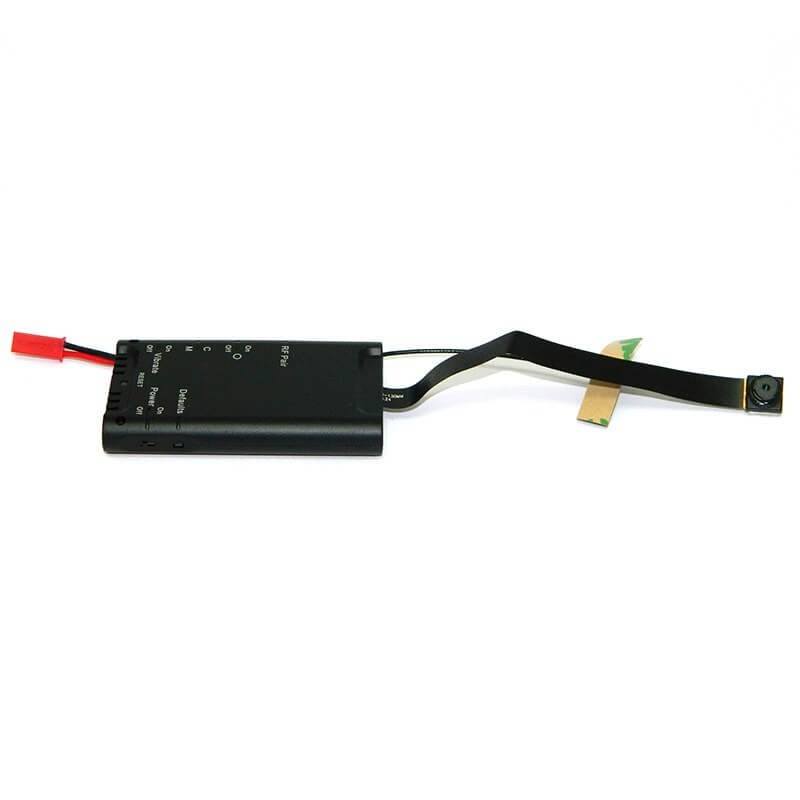









Be the first to ask a question about LawMate PV-DY20i Portable IP/P2P DVR Module