BTech BS-PC10 Pen DVR in 2000P with 25 and 30 fpsBTech BS-PC10 Pen DVR in 2000P with 25 and 30 fps
Out of stock
215,00 €
Out of stock
CompareThe BTech Pen is a 2000P covert DVR and you can use it as a real Pen!
The Pen DVR offers 2000P & 1080P @30 fps and 720P (30 / 60 fps) resolution options and makes great footage in low-light circumstances. It is easy to use, and a couple of very important things have been taken into consideration when designing this covert DVR.
The lens can be hidden, with a simple slide of the lens cover.
When you power on the DVR the blue led will be visible, once you press the power-on button again, the green led will blink, and that is it – when the DVR starts to record, the LED lights are no longer visible.The device will automatically power off when; the battery power is low, the memory is full, and if there is no operation over one minute in standby mode.
The device allows for continuous and motion detection recording as well as taking pictures.
The built-in battery can be charged by connecting the DVR to the provided USB cable, connecting it directly to a PC, or by plugging it in a DC 5V adapter. The same USB cable enables you to access the settings of the DVR when you connect it to your PC. From there you can access the resolution, FPS, time-stamp, optical source frequency, and color settings.
For best results when reviewing your A/V files, use VLC or KM Player.

field_65804868cc332
Description
The BTech Pen is a 2000P covert DVR and you can use it as a real Pen!
The Pen DVR offers 2000P & 1080P @30 fps and 720P (30 / 60 fps) resolution options and makes great footage in low-light circumstances. It is easy to use, and a couple of very important things have been taken into consideration when designing this covert DVR.
The lens can be hidden, with a simple slide of the lens cover.
When you power on the DVR the blue led will be visible, once you press the power-on button again, the green led will blink, and that is it – when the DVR starts to record, the LED lights are no longer visible.The device will automatically power off when; the battery power is low, the memory is full, and if there is no operation over one minute in standby mode.
The device allows for continuous and motion detection recording as well as taking pictures.
The built-in battery can be charged by connecting the DVR to the provided USB cable, connecting it directly to a PC, or by plugging it in a DC 5V adapter. The same USB cable enables you to access the settings of the DVR when you connect it to your PC. From there you can access the resolution, FPS, time-stamp, optical source frequency, and color settings.
For best results when reviewing your A/V files, use VLC or KM Player.

Features and Specifications
Pen DVR Main Features:
- 2000p/1080p/720p Resolution option
- Writes like a real pen – in black ink
- Continuous and Motion Detection recording modes
- Date and Timestamp option
- Covert DVR – Lens can be hidden
Pen DVR Full Specifications: Sensor: 1/3.2” CMOS Color at 3M Angel of View: 65 Degrees Date/Time Stamp: Available Video Format: MOV Resolution: 2000p/1080p/720p Frame Rate: 2000p/1080p@30fps; 720p@60fps Memory: 32 GB SD Card included. Supports SD cards up to 128 GB. Power: Lion Battery Pack 380 mAh/3.7V Charge: 5V USB Power Life Time: 1 Hour Dimensions: Φ14.5 mm × 155 mm Weight: 50 g
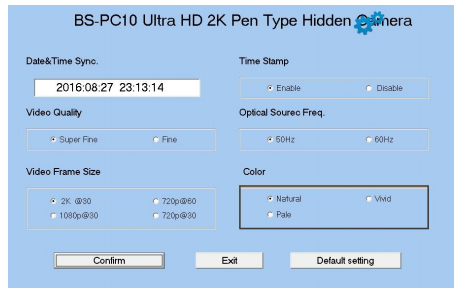 >>Picture from User Manual – Pen DVR setup<<
>>Picture from User Manual – Pen DVR setup<<
How to Use?
How to use the Pen DVR:
- Insert the SD card and check if the lens is uncovered. The SD card will be formatted in its initial use.
- Press the power on/of a button once, and the blue LED will blink. Press it once again and the green LED will blink. Now the device is recording, and the LED will power off.
- To power off the DVR press and hold the power on/off button for a few seconds.
- To enter the motion detection mode, put the device in standby mode and press the power on/off button quickly 3 times.
- To enter the snapshot mode, place the device in standby mode, and double click the power on/off button.
Videos
Notes
For more information on the specifications and setup of the device, please see the PDF files available for download below. More on motion detection, standby mode, and snapshots can be seen in the user manual.
To access the setup panel of the DVR, you need to install the setup.exe onto your SD card. The file will be available soon for download below. In the meantime, we will pre-install the software on all ordered items.
FAQs
Yes, the BTech BS-PC10 Pen DVR writes like a real pen with black ink. It is designed to function as a covert DVR while also serving as a practical writing instrument, blending seamlessly into everyday use.
Yes, the BTech BS-PC10 Pen DVR includes a motion detection recording mode. This feature allows the device to start recording automatically when motion is detected, making it efficient for surveillance purposes without needing constant manual operation.
To access the setup panel of the BTech BS-PC10 Pen DVR, you need to install the setup.exe onto your SD card. This process allows you to adjust settings such as resolution, FPS, time-stamp, optical source frequency, and color settings, tailoring the DVR to your specific needs.
The lens of the BTech BS-PC10 Pen DVR can be hidden with a simple slide of the lens cover. This covert feature is designed to make the DVR inconspicuous, allowing for discreet recording in various settings without drawing attention.
The built-in battery of the BTech BS-PC10 Pen DVR can be charged by connecting the DVR to the provided USB cable, either directly to a PC or by using a DC 5V adapter. This versatile charging method ensures the device can be easily powered up for use whenever needed.
When the BTech BS-PC10 Pen DVR starts recording, the LED lights are no longer visible. Initially, a blue LED will blink when powered on, followed by a green LED blinking to indicate recording has started, after which the LEDs turn off to maintain discretion during recording.
The BTech BS-PC10 Pen DVR offers continuous and motion detection recording modes, as well as the ability to take pictures. These features provide flexibility in how the device is used, catering to both continuous surveillance needs and specific moment capture.
The BTech BS-PC10 Pen DVR supports 2000P, 1080P at 30 fps, and 720P at 30/60 fps resolutions. It offers high-quality video recording options to suit various needs and lighting conditions, ensuring clear footage in most scenarios.
For best results when reviewing A/V files from the BTech BS-PC10 Pen DVR, it is recommended to use VLC or KM Player. These media players support a wide range of video formats and offer extensive playback options, enhancing the viewing experience of the recorded footage.
The user manual and detailed specifications for the BTech BS-PC10 Pen DVR can be found and downloaded from the following links: User Manual – https://spyshopwip.xyz/wp-content/uploads/2023/12/BS-PC10_User_Manual-3.pdf, Detailed Specifications – https://spyshopwip.xyz/wp-content/uploads/2023/12/BS-PC10.compressed-1.pdf. These resources offer comprehensive information on the device’s setup, operation, and features.
Description -
Description
The BTech Pen is a 2000P covert DVR and you can use it as a real Pen!
The Pen DVR offers 2000P & 1080P @30 fps and 720P (30 / 60 fps) resolution options and makes great footage in low-light circumstances. It is easy to use, and a couple of very important things have been taken into consideration when designing this covert DVR.
The lens can be hidden, with a simple slide of the lens cover.
When you power on the DVR the blue led will be visible, once you press the power-on button again, the green led will blink, and that is it – when the DVR starts to record, the LED lights are no longer visible.The device will automatically power off when; the battery power is low, the memory is full, and if there is no operation over one minute in standby mode.
The device allows for continuous and motion detection recording as well as taking pictures.
The built-in battery can be charged by connecting the DVR to the provided USB cable, connecting it directly to a PC, or by plugging it in a DC 5V adapter. The same USB cable enables you to access the settings of the DVR when you connect it to your PC. From there you can access the resolution, FPS, time-stamp, optical source frequency, and color settings.
For best results when reviewing your A/V files, use VLC or KM Player.














Be the first to ask a question about BTech BS-PC10 Pen DVR in 2000P with 25 and 30 fpsBTech BS-PC10 Pen DVR in 2000P with 25 and 30 fps