BTech 4K IP functional Calculator DVR
199,00 €
CompareThe BTech 4K IP Calculator camera with IR recording and 10 h battery for complete indoor surveillance.
It is an everyday object we are all used to and do not pay much attention to when seeing it laying around in the home and office spaces. This calculator looks and works just like the usual one we see in supermarkets and office supply stores.
Hidden inside is an A/V DVR that offers 4K and 1080P recording options. It is an IP device, which means that you can connect it to your router and access the feed from anywhere in the world with an internet connection on your smartphone.
The App offers many functions for controlling and calibrating your device.
Multiple people can access the device via Wi-Fi at the same time. However, when you connect your device to IP, the only way for another person to access the feed is if you share the invitation via QR code (in App) or email account (also in App). The person you share it with can then access all the functions in the App as you, and access the live feed as well.
The App also allows you to share the logs with colleagues, friends, or family. It can be easily shared via social media in just a couple of clicks. However, it can only be shared when the device is connected via IP. When accessing the device on the same network without an IP connection, the files will not reach you.
In-App you can rotate the camera, you can choose two ways to turn off the LED lights of the DVR that are already very well hidden. That way you can make sure that no one will accidentally stumble upon the fact that the device is a covert IP camera.
Scheduled recording is available, and motion detection as well as continuous recording mode. The battery status of the device can also be seen in the upper corner of your live feed.
The user manual is provided with the device, and it is available in the App.
field_65804868cc332
Description
The BTech 4K IP Calculator camera with IR recording and 10 h battery for complete indoor surveillance.
It is an everyday object we are all used to and do not pay much attention to when seeing it laying around in the home and office spaces. This calculator looks and works just like the usual one we see in supermarkets and office supply stores.
Hidden inside is an A/V DVR that offers 4K and 1080P recording options. It is an IP device, which means that you can connect it to your router and access the feed from anywhere in the world with an internet connection on your smartphone.
The App offers many functions for controlling and calibrating your device.
Multiple people can access the device via Wi-Fi at the same time. However, when you connect your device to IP, the only way for another person to access the feed is if you share the invitation via QR code (in App) or email account (also in App). The person you share it with can then access all the functions in the App as you, and access the live feed as well.
The App also allows you to share the logs with colleagues, friends, or family. It can be easily shared via social media in just a couple of clicks. However, it can only be shared when the device is connected via IP. When accessing the device on the same network without an IP connection, the files will not reach you.
In-App you can rotate the camera, you can choose two ways to turn off the LED lights of the DVR that are already very well hidden. That way you can make sure that no one will accidentally stumble upon the fact that the device is a covert IP camera.
Scheduled recording is available, and motion detection as well as continuous recording mode. The battery status of the device can also be seen in the upper corner of your live feed.
The user manual is provided with the device, and it is available in the App.
Features and Specifications
Calculator DVR main features:
- Wi-Fi and IP enabled DVR (A/V)
- Functional Calculator!
- 4K resolution 3840*2160 and 1080P option
- 10 h battery lifetime
- InfraRed recording for low light or at night (switches automatically)
- Scheduled recording option
- Motion detection and continuous recording mode
- Send/share logs with colleagues or family
- Share IP connection via QR code or email with colleagues or family
- Snapshots available
- Download and share the video and photo materials
- Supports up to 128 GB SD cards
You can download the App here. Or go directly to Google Play Store or App Store.
The App can also be downloaded via the QR code available on the user manual, that arrives with the device.

Calculator DVR Full Specifications: Pixel: 1200 Mega CMOS Resolution: 1080P/720P Video Format: avi Angle of View: 90 degrees Celsius Recording mode: Motion Detection and continuous Minimal Illumination: 1LUX Battery Capacity: 1500 mAh Video Duration: 10 h Compressed Format: H.264 Recording Range: 5㎡ Consumption: 240MA/3.7V Storage Temperature: -20-80 degrees Operating Temperature: -10-60 degrees Celsius Operation Humidity: 15-85%RH Memory Card Type: TF card (not included) Maximum capacity of memory card: 128GB. 32 GB SD card provided with the product Player Software: VLCPlayer/SMPlayer Computer Operating System: Windows/Mac OSX Mobile Phone Operating System: Android/iOS Web browser: IE7 and above, Chrome, Firefox, Safari. etc
How to Use?
How to use the Calculator DVR:
- Insert an SD card into the DVR
- Power on the device and wait for cca. 20-30 sec. The switch is below the battery insertion space, near the SD card insertion slot
- Go to your Wi-Fi settings and find the device; “Care…”
- Select the device and proceed to open the App
- You will be able to connect (in the same Wi-Fi network) right away
- The app will guide you towards the IP connection process, which is set up in a couple of intuitive steps
Notes
The user manual will be provided with the device and is also accessible in the application itself. For any questions, feel free to contact us.
You can download the App here. Or go directly to Google Play Store or App Store.
24 Months Warranty
FAQs
Yes, you can view the live feed remotely by connecting the device to your router and accessing it through the app on your smartphone. This feature enables real-time surveillance from anywhere in the world with an internet connection.
Yes, multiple users can access the device simultaneously over Wi-Fi. However, remote access via IP requires sharing an invitation through a QR code or email via the app, allowing others to view the live feed and use app functions.
Access can be shared by sending an invitation through a QR code or email from the app. This allows the invited person to access the live feed and all app functions, ensuring controlled access to the device’s surveillance capabilities.
The LED lights can be turned off in two ways through the app, ensuring the device remains discreet during operation. This feature helps to maintain the covert nature of the surveillance device, preventing it from being detected.
The device works by recording audio and video, which can be accessed remotely over an IP connection through a dedicated app. After inserting an SD card and powering on, the device connects to Wi-Fi, and the app guides through the IP connection setup. It offers features like motion detection, scheduled recording, and IR recording for low light conditions.
The device has a battery life of up to 10 hours. This allows for extended surveillance without the need for frequent recharging, making it suitable for long-term monitoring in various settings.
The BTech 4K IP Calculator DVR is a covert surveillance device disguised as a calculator with 4K and 1080P recording options. It functions as a regular calculator while housing an A/V DVR for indoor surveillance. The device is IP enabled, allowing remote access from anywhere via an internet connection.
The device supports SD cards up to 128 GB. This allows for extensive recording storage, accommodating long hours of video without the need for frequent data transfer or card replacement.
It offers 4K and 1080P recording options, along with motion detection, scheduled recording, and continuous recording modes. The device automatically switches to IR recording in low light or night conditions, ensuring clear video quality at all times.
Description -
Description
The BTech 4K IP Calculator camera with IR recording and 10 h battery for complete indoor surveillance.
It is an everyday object we are all used to and do not pay much attention to when seeing it laying around in the home and office spaces. This calculator looks and works just like the usual one we see in supermarkets and office supply stores.
Hidden inside is an A/V DVR that offers 4K and 1080P recording options. It is an IP device, which means that you can connect it to your router and access the feed from anywhere in the world with an internet connection on your smartphone.
The App offers many functions for controlling and calibrating your device.
Multiple people can access the device via Wi-Fi at the same time. However, when you connect your device to IP, the only way for another person to access the feed is if you share the invitation via QR code (in App) or email account (also in App). The person you share it with can then access all the functions in the App as you, and access the live feed as well.
The App also allows you to share the logs with colleagues, friends, or family. It can be easily shared via social media in just a couple of clicks. However, it can only be shared when the device is connected via IP. When accessing the device on the same network without an IP connection, the files will not reach you.
In-App you can rotate the camera, you can choose two ways to turn off the LED lights of the DVR that are already very well hidden. That way you can make sure that no one will accidentally stumble upon the fact that the device is a covert IP camera.
Scheduled recording is available, and motion detection as well as continuous recording mode. The battery status of the device can also be seen in the upper corner of your live feed.
The user manual is provided with the device, and it is available in the App.

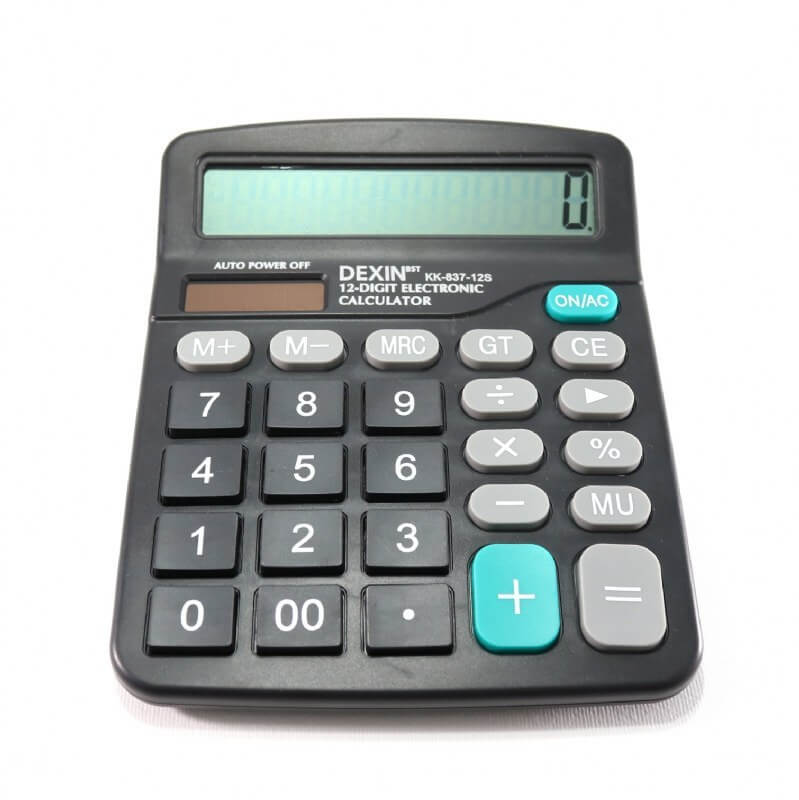
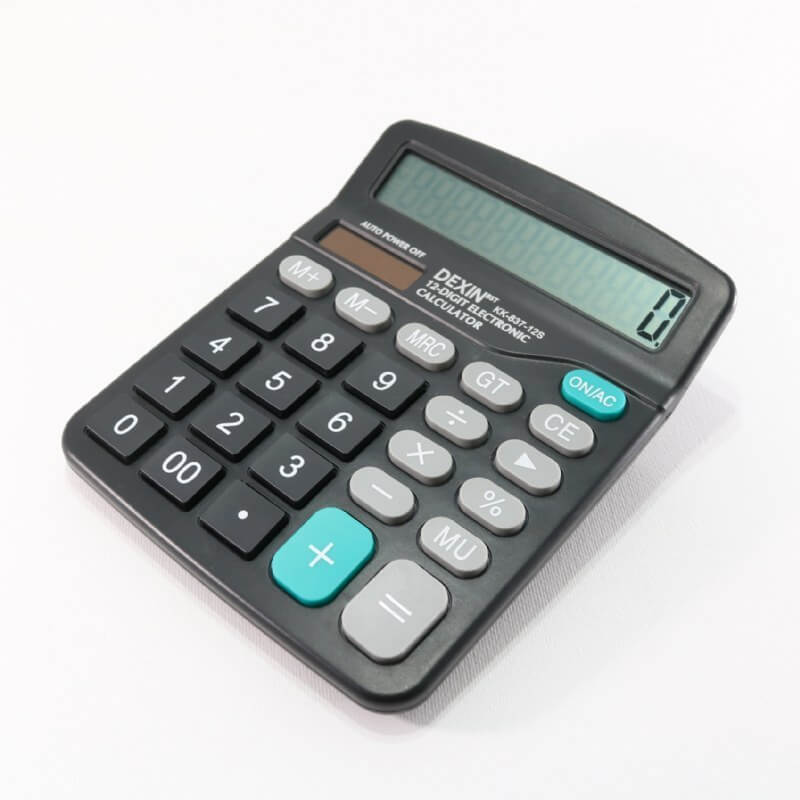
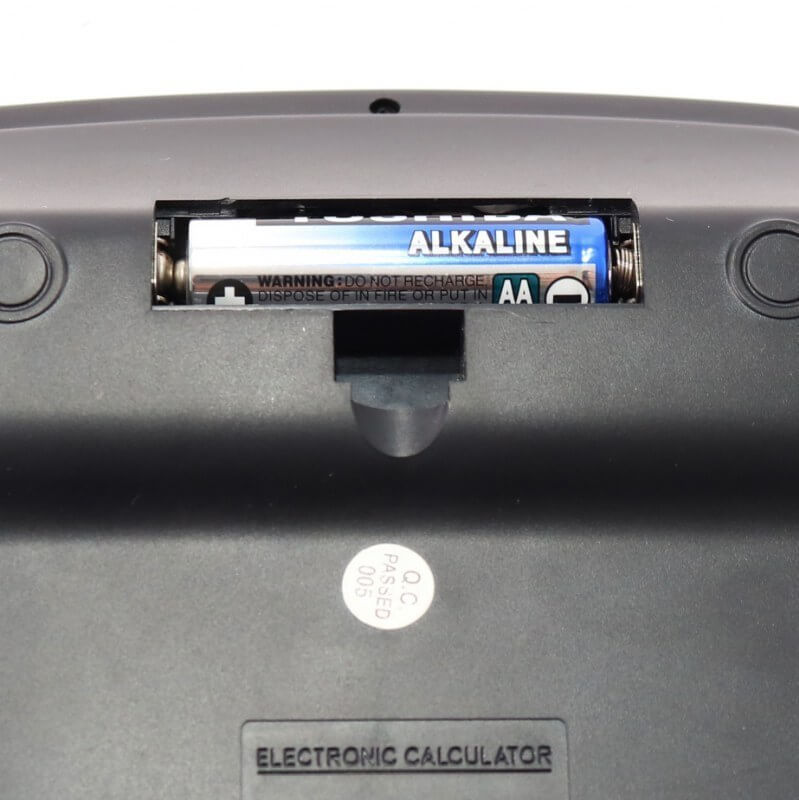
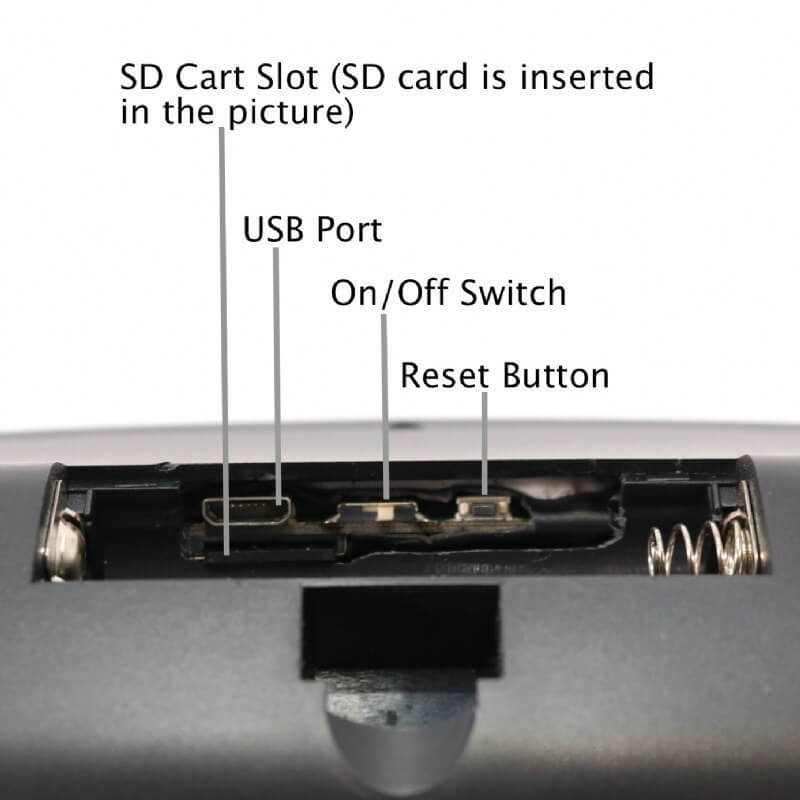







Be the first to ask a question about BTech 4K IP functional Calculator DVR